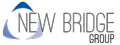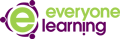Our 1:1 iPad Initiative
iPad Vision
The New Bridge Multi Academy Trust is committed to providing the most innovative, creative and meaningful learning experience for all our young people, within all our schools.
iPads have been at the forefront of mobile device technology for many years, and we demonstrate our commitment by providing an iPad for all our young people and staff.
We believe the iPad has the power to break down barriers to learning, provide opportunities to collaborate with others, support communication, and inspire creativity.
Our iPad vision statement is:
We will support all young people, staff and families in their use of technology both throughout the learning time with us and to enable them with skills for their future destination.
The use of the iPad provides an opportunity to enhance the overall learning experience for all young people.
Our intent is to create an inclusive learning environment that enables every student to fully engage with the curriculum, communicate their ideas, and access high-quality teaching and learning materials, ensuring personalisation for every young person in order to meet their aspirational destination. We will ensure every young person has access to an Apple iPad throughout the school day and, if agreed by the headteacher, to be used at home too.
Digital Learning Strategy
Our aim is to empower all our young people to be able to access their learning in a way that works for them to meet their aspirational destination. We have certain goals we aim to achieve through the use of 1:1 iPad technology.
Our Goals:
- To support teaching and learning
- Increase engagement and motivation to learn
- To inspire creativity
- Removing access barriers to learning through accessibility functions on iPad
- Provide augmentative and alternative methods of communication
- Provide dynamic and personalised learning experiences
- Provide remote learning for pupils not able to access school
- Provide opportunities for collaboration
- Develop problem-solving skills
- Support purposeful assessment and meaningful feedback
- Increase confidence levels with the use of technology
- Help efficiency in completing tasks
- Support communication with families, students and staffing teams
To support schools in achieving such goals, all iPads have access to a core suite of Trust apps, as well as the opportunities to use bespoke apps for each school, each subject or even for each individual.
We have a dual platform approach, using both Apple and Microsoft systems to support our digital strategy. The use of Microsoft Teams, OneDrive and iCloud is used to store and retrieve files. This enables all staff and young people to be able to access their files on an iPad or at a desktop PC.
Mirroring the iPad to screens in class can be done using Apple TV. Teachers can use Apple Classroom and Jamf Teacher to monitor iPads, install and direct learners to apps, or showcase learning on screen. Live modelling can be done through apps such as Freeform, Whiteboard or Explain Everything.
Apps such as Pages, Keynote, Word, and PowerPoint support a cross-curricular approach to learning, whilst apps such as iMovie, Clips or GarageBand provide opportunities for creative learning such as slideshows, video reports or podcasts.
Lessons can be structured with digital resources and shared to all young people via the Showbie app. Pupils can access their resources, return work and gain feedback via comments, annotations or voice notes.
Pupils with specific access needs can have their iPad customised using a range of inbuilt accessibility features, such as the magnifier, voice over or dictation, to name a few. Specific AAC apps are also available to support communication such as TD Snap.
Teachers can also use various AR apps and QR generators to introduce pupils to new ideas, engage them, and ignite their imagination.
Apps
These are just a few of the many apps available on the iPad, which we understand can be overwhelming for staff and young people.
Our approach is to start with just a few apps that are going to have the most impact, and are most meaningful, and master those before exploring other apps.
Our digital learning strategy is to provide the iPad as a tool to support learning, not to learn IT.
Apple Distinguished School Status
![]()
Hollinwood Academy
-
The inclusive curriculum offer.
-
A transformative approach to assessment.
-
Supporting communication within school and the wider community.
Here is the 3-minute film:
New Bridge School
-
The impact of assistive technology and accessibility features.
-
Our innovative approach to internal work placements around video production.
-
Collaboration across the Atlantic to design apps with student in Chicago.
Here is the 3-minute film: